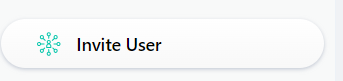- Help Page
- Account Management
- Account Setting
How do I add a user on my Wallex account?
On your dashboard, select User Management and click on "Invite User". Select a role from the drop down to designate the user as either a maker or checker.
Enter the user's email address and they will receive an email with a code. This code can be entered on the Sign In screen, and they will prompted to begin a quick onboarding session. Following the completion of onboarding, the user will be added in a few business days.